Webex App | Share all or an individual application window
 Feedback?
Feedback?Change your sharing preference so that when you share an application during a call, meeting, or while messaging, you share only what you want others to see. Choose to share one or more individual windows from an application, or share all the windows from an application.
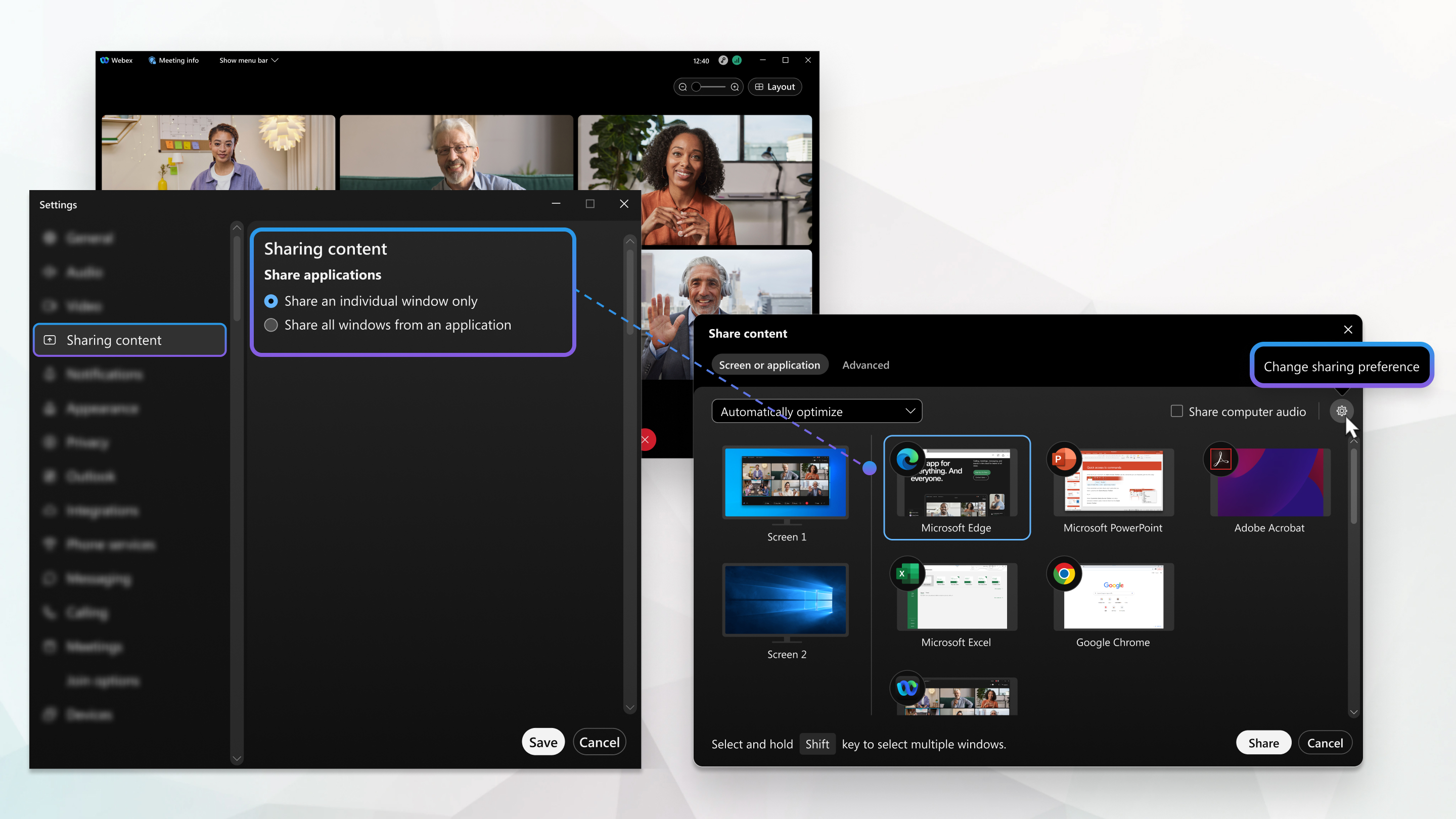
Change your sharing preference when you share content or anytime in Webex App. The change applies to all your future calls, meetings, and messages.
Before you begin
| 1 |
While sharing content in a meeting, sharing content in a phone call, or sharing content while messaging, click Change sharing settings When you're not sharing content, click Settings on the navigation sidebar, and then click Sharing content.
|
| 2 |
Under Share applications, choose whether you want to share an individual window or share all windows in an application. If you're training someone on how to use Webex App and you want to share the meeting window and all floating windows, select Share all windows from an application. |
| 3 |
Click Save. |
Was this article helpful?



